The Content Streams view displays the underlying content items about the seed interests or topic along with the time each was posted, and the number and type of interactions with each (the number of views (for video), likes, shares, and comments). Each stream displayed is also a link to the original content.
This view provides a better overall view of what people are interested in as it relates to the seed interests or topic and the filter settings. For example, the seed interest ‘Orange’ may show bubbles such as ‘Orange Marmalade’, ‘Orange County’ and ‘Orange Bowl’. The Content Streams View will display live feeds of these associations, such as the latest releases of the South Korean television series ‘Orange Marmalade’.
Note: |
You can view streams relating to a topic, without entering a seed. Select the topic in the filter (such as Automotive, or Business) and leave the Interest field empty. |
The Content Streams View
To open the Content Streams view
At the top left of the Discovery screen,
click the Content Streams button  . To return to the
Trending Interests view, click the Trending Interests button
. To return to the
Trending Interests view, click the Trending Interests button  .
.
Each stream is displayed in a box with the following information:
Note: |
Not all of the information described here is available in every stream. The Stream Box displays available information. |
Stream
A picture from the source
The source’s origin (e.g. a web page, Twitter, Facebook)
How recently the stream was published
The title of the stream
The seed interest found in the stream (when you roll the mouse over it)
The number of interactions with the stream:
Likes
Shares
Comments
Views
The stream’s interest score
Additional Content Streams View Actions:
Update the Content Streams View as new
streams become available by clicking 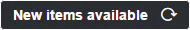 .
.
Display the streams by time (most recent
first) – click  in the upper right
of the screen.
in the upper right
of the screen.
Display the streams by popularity (most interactions
first) – click  in the upper right
of the screen.
in the upper right
of the screen.
Find
out which videos are trending per any demographic segment – choose
the Video channel at the upper right of the screen, click 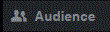 and
filter by Gender, Age, Children and Income.
and
filter by Gender, Age, Children and Income.
Open the stream in a new page by clicking its picture, or, if no picture is available, click in the upper part of the stream box.
Highlight bubbles and articles in Discovery - highlight a bubble in trending interests or an article in content streams. Use this feature to emphasize a certain story or theme.
See Also: