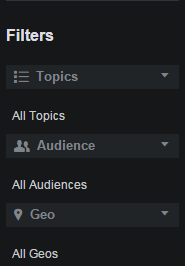
The Discovery screen surfaces all trending phrases that frequently co-occurred with the seed interests entered in the interest bar. These trending words can be related to different fields of interest, some of which may be of little to no relevance to your specific needs. For example, entering the seed interest ‘Orange’ in the interest bar will display words related to the fruit, brand, college football, Orange County, and more. Therefore, filtering the display will help you focus on the trends that most interest you.
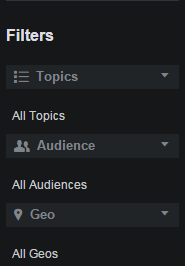
The Discovery filters
The following filters are available for the Discovery display:
Time Filter –view trends from the last 1 hour to 3 months.
Channel –view interests from web sources or social media sources.
Topics –view interests from sources related to specific topics, similar to IAB topics
Audiences – view words consumed by specific audiences (by age, gender, income, etc.)
Geo – view results that were consumed in selected countries
Reset the filters by clicking Reset Filters at the bottom of the Filters pane.
See Also: