In the Interest bar, click the Edit button
to the left of the interest to be refined  .
.
This opens the refinement window:
In the Discovery screen you can refine the search for associated phrases of the interest. For example, if your interest is ‘Orange’ the Discovery screen will show associations related to the fruit, Orange County, the Orange Bowl, the cell phone company and more. Obviously, not all of these are of interest and it would be useful to filter them out of the Discovery screen’s display. You can refine each of the seed interests in the Interest bar.
To refine an interest
In the Interest bar, click the Edit button
to the left of the interest to be refined  .
.
This opens the refinement window:
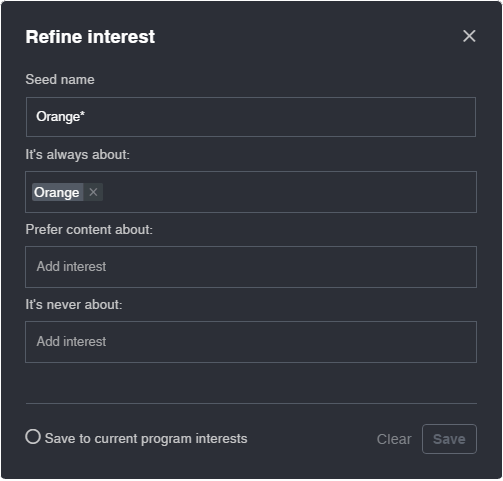
The Refine Interest window
Enter phrases to include or exclude from the displayed associations as follows:
Note: |
Separate phrases in a field with commas. |
Seed Name – add seed interests that you want to refine. The seed interests you selected in the Interest bar is already entered here (e.g. Orange).
It’s always about – enter phrases that will always be associated with the seed interest (e.g. network, mobile). If these phrases are not in the source, associations from this source will not appear in the Discovery screen.
Prefer content about – analyze content that mentions at least one of the input phrases.
It’s never about – associations from sources with these phrases will not be displayed (e.g. fruit, juice, recipe, Orange county, Orange Bowl).
Click Save. The Discovery screen is refined.
Additional Interest Refining Actions:
Save the refined interest to the current program by selecting the Save to Current Program Interests option button. The program’s interests are displayed when you enter a new interest (see Entering Seed Interests).
See Also: