In the upper right corner of the screen,
open the Filter button  .
.
The Topics filter allows you to include or exclude IAB-like topics from the Discovery results. For instance, if you enter ‘Orange’ in the Interest bar and select the ‘Food Drink and Dining’ topic, the results may include ‘Juice’, ‘Chicken’, and ‘Salad’, but will not include ‘Network’ or ‘Orange County Airport’.
To filter the Discovery screen by topics
In the upper right corner of the screen,
open the Filter button  .
.
Under Filters expand the Topics filter and select one or more topics.
You can select sub-topics by expanding a
topic (click  next to the
topic). Selected topics and sub topics appear in the list with a check
mark
next to the
topic). Selected topics and sub topics appear in the list with a check
mark  to
their right.
to
their right.
Note: |
If no topics are selected then all topics are represented in the display. So, to exclude a topic, you can select all topics, and then un check the topic you want to exclude. |
Navigated Search – After searching for a seed interest, the Topic filter menu automatically suggests the most relevant topics for filtering. This way, you can easily discover the relevant trends per their seed interest.
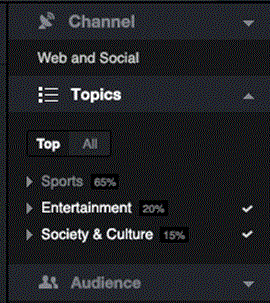
See Also: