In the upper left of the screen, click the
Menu button and click Settings, or click
the Settings icon
 (without opening
the menu).
(without opening
the menu).
The Settings screen is where you can define or edit your programs and other Brand Intelligence settings, depending on your authorization.
A Program is typically centered around a campaign, a certain marketing effort, an event, or for ongoing monitoring of a certain theme. A program in Brand Intelligence has several applications:
The Dashboard (see The Dashboard) provides a quick at-a-glance view of what’s been happening with your main interest over the past month compared to your other key interests. These interests are defined in your programs.
A program creates unity in the War Room (see The War Room). People who work together in a war room see the same groups when they are under the same program.
A program creates consistency. The seeds and filter settings that you enter are saved for you to the next session – per program.
Targeting. The targets that you define (see Targets) are saved under a program.
To select another program click the program’s name at the top of the screen and select the required program from the dropdown.
To open the Settings screen
In the upper left of the screen, click the
Menu button and click Settings, or click
the Settings icon
 (without opening
the menu).
(without opening
the menu).
To add a program
In the Settings screen, click 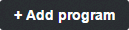 in
the upper right of the screen. The Program Setup popup opens.
in
the upper right of the screen. The Program Setup popup opens.
In the Program Setup popup, edit the program according to the following list:
Name: Enter a name for the program.
Main Interest: Enter the main interest to be monitored in the dashboard. This phrase will appear in the Dashboard as the main interest.
Key Interests: Add up to four interests to monitor. They will be compared with the main interest in the Dashboard.
Click Save to save your changes.
To edit your program
In the Settings screen, click the Edit
icon  to the
left of the program you
want to edit. The Program Setup popup opens.
to the
left of the program you
want to edit. The Program Setup popup opens.
In the Program Setup popup, edit the program’s name, main interest, and key interests as needed.
Click Save to save your changes.
Additional Program Actions
Share a program with other users by clicking
the Share button  at the end of the program’s
row. The Shared icon
at the end of the program’s
row. The Shared icon  appears to the left of the
program’s name.
appears to the left of the
program’s name.
Unfollow a program shared with you by clicking
the Unfollow icon  at the end of the program’s
row.
at the end of the program’s
row.
Delete the program by clicking the Delete
button  at
the end of the program’s row.
at
the end of the program’s row.
Note: |
If the program is shared, then a confirmation is required before deleting the program. |
See Also: