In the upper left of the screen, click the
Menu button and click War Room, or click
the War Room icon
 (without opening
the menu).
(without opening
the menu).
The War Room shows you what people are talking about during an event, such as the Academy Awards or national elections, in real time. You can then use these insights for targeting recommendations or real time content creation.
The War Room screen follows the consumption of groups of phrases and hashtags during an event.It follows the changes in the consumption of the groups, and of each of the individual phrases throughout the event in real time, including changes in the number of mentions and social mentions, changes in the velocity and sentiment. The war room also displays other associated phrases, which you can add to existing groups.
For example, if you advertise your brand during the Superbowl, and you want to see how well your brand is received during the game, you would create a group of phrases and hashtags in the war room. This group would contain phrases such as your brand name, and various shortened versions (e.g. Coca Cola, Coke, Cola), related hashtags (e.g. #CocaCola, #MakeItHappy), and expressions related to your brand (e.g. open happiness, make it happy).
You can also create a group of phrases and hashtags of competitors to compare their exposure and acceptance to yours, groups of related industry phrases (e.g. beverage, soda, carbonated drink), or any other groups of phrases that may be relevant to you.
Additionally, you can refine the seed interests to monitor them in higher precision.
You can also see what else people are talking about during the event in the Top Trends screen. This screen displays top trending phrases and hashtags during the event. These phrases are not necessarily associated with your groups, but can provide great ideas for content creation and for targeting, since they show what people are following during the event.
Using the War Room consists of two stages; creating the groups to follow, and following them during the event. In addition, the war rooms constantly surfaces general Twitter trends in the Top-Trending screen. This can bring trends to your attention that you weren’t expecting while defining the groups
To open the War Room
In the upper left of the screen, click the
Menu button and click War Room, or click
the War Room icon
 (without opening
the menu).
(without opening
the menu).
Roll your mouse over the following image to see its different parts. Click to open an explanation of a part in a new tab.
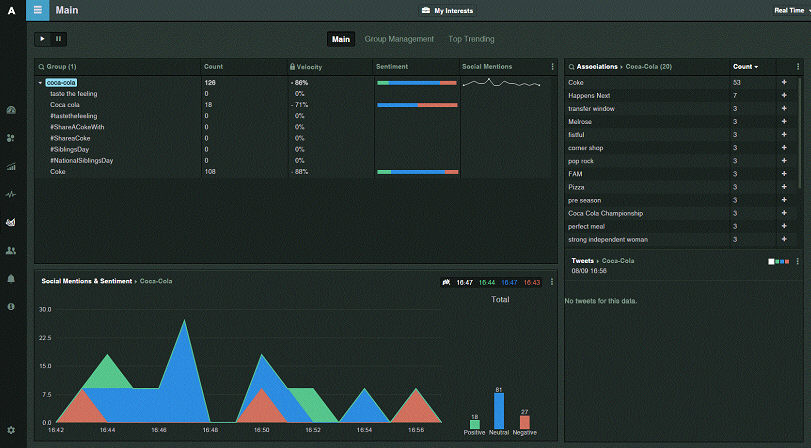
The War Room
See Also: