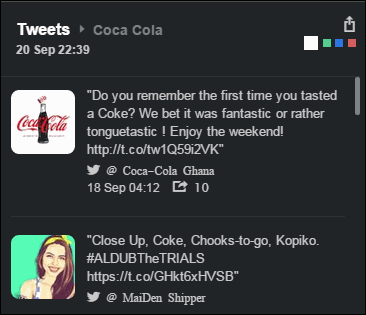
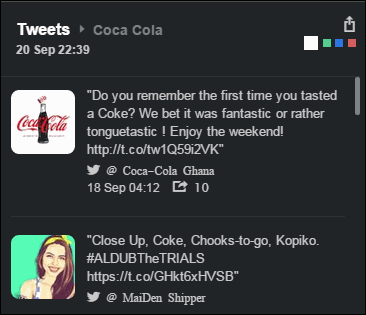
The Tweets area
The Tweets area displays select tweets mentioning phrases from the selected group. These tweets are the main drivers of the selected group/interest. Click on a tweet to open it in Twitter.
To display tweets indicating a specific sentiment, click on the colored square in the upper right of the Tweets area; click the White square to show all tweets, regardless of sentiment, click the Green to display only tweets with positive sentiment, Blue for neutral, and Red for negative.
See Also:
The Social Mentions & Sentiment Area